Wuthering Waves Game Guide
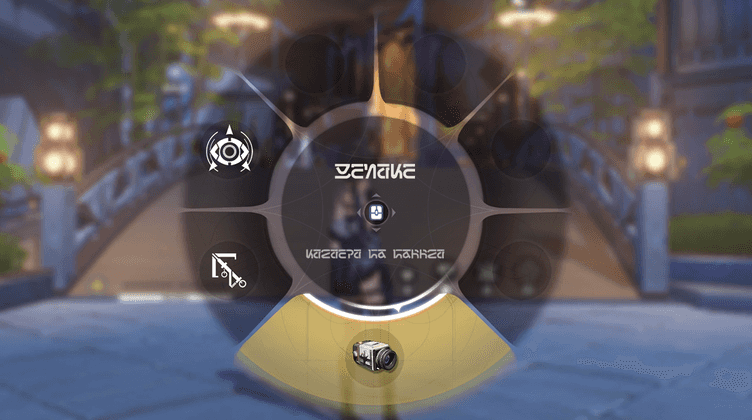
Deep Sense Camera: I
Select the Deep Sense Camera equipment in the quick wheel, use the Deep Sense Camera, and enter the photo retrieval mode.

Deep Sense Camera : II
The left side is the conditions that need to be met for taking pictures. When the conditions are met, they turn green. Click the camera icon on the right to take pictures.

Deep Sense Camera : III
When the photo is completed, the prompt on the top of the photo indicates that the shooting target is completed, and you can click the top right to exit the interface.